The days of sticking to worded online content are long gone. Presently, a site’s look catches people’s attention more than words. Moreover, a blend of appealing visuals and interesting content persuades people to stay and spend some time on a site.
In today’s tech-savvy era, designers are primarily working in the digital domain. As a result, graphic design is taking shape all over the internet and in apps. More importantly, design is becoming progressively dynamic.
As a graphic designer, it is your duty to put out visually enticing content for viewers. Graphic designers are known to have an eye for the visual. While good graphic design is eye-catching, it must convey a message at the same time. You can master the delicate integration of meaning in design through color, fonts and graphics. Gradually, you will find it effortless. However, you must first be familiar with leading graphic design software tools to create attractive visuals.
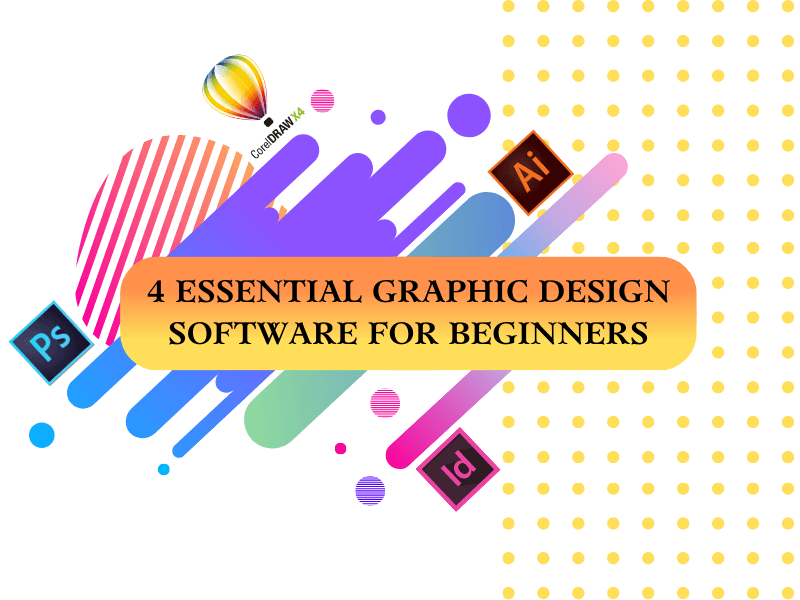
In case you are a beginner in this field, here’s what you need to do to develop your skills and knowledge. There are 4 significant graphic design software programs every beginner must learn –
Adobe Photoshop
Photoshop enables you to create stunning, impressive designs. You can use the software to easily merge several images into an attractive amalgamation. Additionally, it has features that allow you to delete unwanted objects from an image. You can create a beautiful piece of design in a matter of minutes with the help of features such as Perspective Correction, Channel Mixing, and the Clone Stamp tool. Photoshop also runs smoothly on both Windows and Mac computers. Moreover, Photoshop offers a variety of simpler choices. As a result, users consider it to be one of the best graphic design applications for beginners.
Adobe InDesign
InDesign is the industry standard for designing simple interfaces for both desktop and mobile devices. In addition, it is a great tool for creating online magazine layouts. You can even build templates for printed books, brochures, and digital magazines. Furthermore, the software’s versatility allows you to quickly drag-and-drop isolated layers and resize files. With InDesign, it is fairly simple to merge text and graphics. The software also offers mind-blowing features. Moreover, its simplicity makes it ideal for newcomers.
Adobe Illustrator
Graphic design involves the use of vector art to create sketches, logos, typography, icons or complex graphics for videos. If you wish to know how all of this is done, you need Illustrator. The software offers incredible tools such as the Touch-type tool and the Free Transform tool.
Additionally, you can draw pixel-perfect shapes to produce artwork with flawless alignment. Illustrator makes designing a simple task. Moreover, it has its own collection of plugins. As a result, you have the ability to transform a plain web page into a stunning one.
CorelDraw
CorelDraw is one of the most widely used vector graphics editors today. The software has a few appealing features and is so simple to use. Consequently, no other vector editor can compare. Moreover, CorelDraw gives you complete control over the process and allows you to achieve quick and dynamic results. You also get an inbuilt organizer with CorelDraw version X5 and higher. Vector object editing has never been easier with tools like Twirl, Smear, Repel, and Attract. In addition, the Alignment guide allows you to arrange objects according to your needs. CorelDraw fits well with big files in Corel Photo-Paint. For these reasons, it is a must-have in the graphic design software list.
Graphic design courses at PINNACLE:
Regardless of whether you are a beginner web designer or an expert digital creative designer, learning the right graphic design tools can be extremely beneficial. However, the above-mentioned graphic design software programs provide some of the best options for getting started in the easiest way possible.
PINNACLE offers graphic design courses that will sharpen your artistic abilities. We are here to help you learn how to use every leading design tool in the industry.
We offer intensive courses in Adobe Photoshop, Adobe Illustrator, Adobe InDesign and CorelDraw. Additionally, you can even go for our all-in-one Graphic Design course to receive in-depth training in all 4 programs together. From logo design and photo editing to vector graphics and digital illustration, our courses will maximize your graphic design skill set.
Hurry up and join PINNACLE to get your creative juices flowing!

I have discovered great blog posts right here. I adore the method
you compose. Wonderful!
yeah, sure.