Advanced Excel Course in Dubai Abu Dhabi & Sharjah, UAE

What is Microsoft Advanced Excel Training?
Why is Microsoft Advanced Excel Essential?
Microsoft Excel has become an essential and leading tool for most enterprises across the world as their businesses have evolved and become more dynamic. MS Excel is the backbone of every corporate function, including strategy, finance, accounting, human resources, and sales, to name a few. Each of these departments uses sophisticated spreadsheets to show financial outcomes, budgets, projections, and goals. Microsoft Excel can handle millions of rows of data and automate number crunching, but it can also do a lot more.
Microsoft Advanced Excel course at PINNACLE covers the basic elements of all spreadsheets which uses a grid of cells arranged in numbered rows and letter-named columns. Since, MS Excel is used across all domains and departments, having a good grasp of it has become essential for every working professional. Professionals with a solid understanding of MS Excel will be more successful in their chosen fields

Training Schedule: Every Month…One Weekend: Friday & Saturday
Duration: 2 days
Course Time : 9:00 AM to 4:00 PM
Training Fee : 1399 +VAT
Location: Dubai
Develop a thorough grasp of all elements of Advanced Microsoft Excel in order to fully utilize the power of Microsoft Excel by Automating daily chores with Macros and VBA.
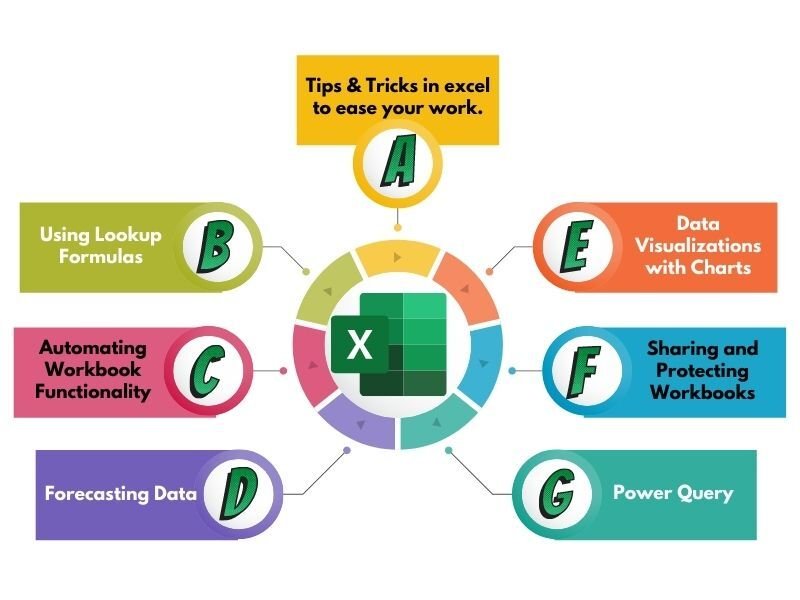
Gain Expertise In Excel With The Advanced Excel Course From PINNACLE Dubai!
The basic to high-level Microsoft Advanced Excel instructional courses at PINNACLE, will teach you the best way to use the features of Excel to its complete potential. Prior to the completion of this course, you will comprehend the entire Advanced Excel and learn insights about data in a summary using PivotTables, modify and research complex data using progressed worksheet, work with controls and dashboards. PINNACLE Innovation and Education offers Advanced Excel training in Dubai for individual who wish to upgrade their career.
This course incorporates a lot of assessments and exercises and is driven by experienced Microsoft Excel mentors for course design and syllabus preparation. You can be certain to comprehend a lot about Excel through PINNACLE’s courses.
Microsoft Excel’s Advantages
The most effective method for storing data. Data with millions of rows can be stored in a database.
- Work with proper and appropriate functions in Excel
- Utilize a range of data validation
- Comprehend and fabricate PivotTables
- Build and utilize distinct names in an exercise manual
- Import and commodity of information from and into Excel
- Execute a variety of assignments utilizing PowerPivot
- Create recorded macros in Excel
- Execute a variety of assignments utilizing PowerPivot
- Create recorded macros in Excel
- Learn the most progressive Excel capacities utilized in the Office
- Learn Through Classroom/Online Classes
- Learn From Industry Experts
- Work on Live Projects and Get On-Job Training
- Get Course Completion Certification
Learning Objectives of PINNACLE’s Advanced Excel Training
- Work with proper and appropriate functions in Excel
- Utilize a range of data validation
- Comprehend and fabricate PivotTables
- Build and utilize distinct names in an exercise manual
- Import and commodity of information from and into Excel
- Execute a variety of assignments utilizing PowerPivot
- Create recorded macros in Excel
- Learn the most progressive Excel capacities utilized in the Office
- Learn Through Classroom/Online Classes
- Learn From Industry Experts
- Work on Live Projects and Get On-Job Training
- Get Course Completion Certification
Advanced Microsoft Excel Course Outline:
Learning Outcomes:
- At the finish of this high level Excel course you will have a total comprehension of the greater elements of Excel.
- You will be able to perform and analyze the most advanced excel calculations and functions, manipulate data using pivot tables and visualize advanced analysis, record macros and integrate excel with other office applications.
- Highlight targets, patterns, copies and mistakes with Conditional Formatting
Course Duration:
The course will last 2 Days. Students can also enroll for fast-track courses with flexible timings if they so want.
Course Pre-requisites:
The student must be conversant with Microsoft Excel’s basic functions. As a result, it is preferable to begin with basic and intermediate Excel instruction before moving on to Advanced Excel training.
What will you achieve with Microsoft Advanced Excel?
After completing this course, you will have mastered the most commonly used Excel tools and will be able to execute any Excel assignment with ease and confidence. Upon successful completion of this course, you will be skilled to:
- Managing huge amounts of data
- Familiarized with the most common Excel functions used in the Office
- Creating effective spreadsheets
- Create and Manage Scenarios
- Use Goal Seek and Solver
- Create, Manage, Format Pivot Tables and Pivot Charts
- Use Multiple Sorting & Advanced filter Functions
- Naming Cell Ranges, Create, Write Complex Formulas & Functions
- Mastering the usage of some of Excel’s most popular and sought-after functions
- Create dynamic report with Excel PivotTables
- Import and export of data from and into Excel
- Unlock the power and versatility of Microsoft Excel’s Add-In, PowerPivot
- Audit Excel Worksheet formulas to ensure clean formulas
- Use Queries to Import external data
- Offset function for dynamic calculations
- Create & Automate Activities by Using Macros
- Link and Consolidate worksheets and workbooks
What are the different Microsoft Excel Courses?
Develop your Excel skills with the most comprehensive range of Excel courses available at PINNACLE
Other Excel Courses Provided At PINNACLE:
Advanced Excel with VBA Training Course
- Developing with Procedures and Functions
- Introducing Objects
- Utilizing Intrinsic Functions
- Variables and Expressions
- Managing Program Execution
- Harnessing Forms and Controls
- Using the PivotTable Object,
- Debugging The Code, Handling Errors
- The Excel Object Model, Arrays, Triggers & Events,
- Advanced parameters
- Working with text files, Linking with Office,
- Linking to data sources using ADO, Add-ins.
Business Intelligence For Professionals
- Power BI overview,Features of Power BI
- Power BI tools ,Power BI components
- Power BI DAX ,Understand Power Query technics to automate queries
- Create Dashboard/Report from Power Query data
- Extract data from other sources from different sources
- Navigating PowerApps Studio & Exporting Apps and Environments
- Power Automate
- Pivot tables and Power Pivot
- Financial Reporting and Dashboarding Integrating
- Learn to use Power BI Desktop to create queries, data connections, and reports.
- Learn to integrate proven Microsoft technologies, data modelling, and visualizations.
- Share connections, models and reports in accessible ways for users
How Can Advanced Excel Certification Be Relevant In Your Career?
Microsoft Advanced Excel Training course has the essential provisions which uses a framework of cells orchestrated in numbered lines and letter-named sections to arrange information controls like number-crunching activities. It has a battery of provided capacities to answer factual, designing, and monetary requirements. Furthermore, it can show information as line diagrams, histograms, and outlines, and with an exceptionally restricted three-dimensional graphical presentation. It permits separating of information to see its conditions on different elements for alternate points of view (utilizing turn tables and the situation director).
It has a programming angle, Visual Basic for Applications, permitting the client to utilize a wide assortment of mathematical techniques, for instance; addressing differential conditions of numerical material science, and afterward detailing the outcomes back to the accounting page. It additionally has an assortment of intelligent elements permitting UIs that can totally conceal the accounting page from the client, so the bookkeeping page introduces itself as a supposed application, or choice emotionally supportive network (DSS), by means of a hand crafted UI.
In a more intricate acknowledgment, it can naturally survey outer data sets and estimating instruments utilizing an update plan, examine the outcomes, make a Word report or Power Point slide show, and email these introductions consistently to a rundown of members. Microsoft takes into consideration various discretionary order line changes to control the way in which Excel begins.
Learn Advanced Excel course and get significant cues and guidelines; upgrade your abilities industrial experts and proficient trainers from PINNACLE. PINNACLE provides with the best Advanced Excel course in Dubai, Sharjah, Abu Dhabi.
Who Will Benefit Most From Advanced excel training?
This Training is most appropriate for individuals who use Microsoft Excel in their everyday work. Information on the essentials of Excel, including how to Create, Edit, Format, and Print Worksheets that incorporate Charts, Sorting and Filtering Data, yet might want to expand their insight into the further developed elements of Excel to turn out to be more Productive and take advantage of Excel.
Business examiners and experts, administrators and staff from any capacity that need to work on their agreement and utilization of Microsoft Excel as a significant apparatus to deliver more successful and proficient work.
Why Is Advanced Excel Training Necessary For You?
Today, there is a significant shift of organizations utilizing Excel sheets to make simple the portrayal of wide-running monetary models. Other than these, accounting pages idea is extraordinary and the product additionally allows incredible introductions by utilizing different visual components through. Progressed Microsoft Excel is likewise an element rich programming that is utilized for the most part for accounting page based purposes.
Our Advanced Excel preparing in Dubai by specialists will likewise be valuable in expanding your usefulness. It comes helpful when you need to assess, investigate, store, and oversee information. A significant number of you may have lost enormous volumes of information in light of such countless issues like for instance, documents being adulterated. Yet, Excel comes helpful in these circumstances since it’s additionally online now and you can work viably on your documents from anyplace.
Our specialists comprehend the changing patterns of this cutthroat world and work on better approaches to give preparing to the competitors. For cost-effective and job oriented training in Advanced Excel, we are the best choice always.
How Can Your Business Benefit From The Advanced Excel Course?
Upon successful completion of Microsoft Advanced Excel Training course, businesses can:
- Use Microsoft Excel in business all the more successfully
- Perform examination and assessment to help with upgrading the dynamic interaction
- Visualize and control information
- Efficient way of performing automated report writing, reconciliation and data analysis
- Prepare business and glimmer reports to senior administration
- Will have the option to plan proficient level accounting pages to spread out information cleverly and conveniently
Advanced Excel Training Window 2024 at PINNACLE
| Upcoming Batches Start Date | Registration Deadline |
| Tuesday March 5 | Friday March 1 |
| Tuesday April 9 | Friday April 5 |
| Tuesday May 14 | Friday May 10 |
| Tuesday June 18 | Friday June 14 |
| Tuesday July 23 | Friday July 19 |
| Tuesday August 28 | Friday August 24 |
| Tuesday October 8 | Friday October 4 |
| Tuesday November 12 | Friday November 8 |
| Tuesday December 17 | Friday December 13 |
Why choose PINNACLE for your Advanced Excel Course in Dubai, UAE?

- Learn how to use the most sophisticated Excel features in Office.
- Learn through Live Online/Onsite/Blended sessions
- Get coaching & Advice from Industry Professionals
- Work on real-world projects and experience on-the-job training.
- Tailor-made training module as per the needs of the customer
- Flexible training schedules.
- Ample examples, case studies and variety of sample database for practice
The slogan of today’s work strategy is “work smarter, not harder.”
Our advanced Excel course teaches students how to comprehend and use the spreadsheet in a smart and efficient manner.

