Graphic Design Course for Kids

Graphic design has emerged as a sought-after skill in today’s digital age, particularly among younger generations. As we navigate the 21st century, mastering the art of creating visually captivating content is essential. Learning graphic design is accessible and highly beneficial for anyone eager to craft eye-catching visuals. If you’re looking to enhance your graphic design skills, consider Pinnacle’s course tailored for kids, teens, and young adults. This program offers comprehensive training in Adobe Photoshop, Adobe Illustrator, and Canva, empowering young creatives to unleash their artistic potential
For more details on the availability of our Training Program
Unlock your creativity with our course tailored for young graphic designers! Dive into the world of graphic design using Canva, a user-friendly yet powerful tool for creating stunning visuals. Say goodbye to amateur-looking designs as you learn to craft professional-grade graphics. Whether you’ve struggled with lackluster designs before or simply want to enhance your skills, this course is perfect for you. Get ready to unleash your imagination and produce one-of-a-kind graphics that stand out!
Who should attend?
- Kids, teens, and young adults interested in graphic design.
- Beginners looking to explore graphic design.
- Individuals wanting to enhance their graphic design skills.
- Those seeking to create visually appealing content.
- No prior experience required.
What will you gain?
What Will You Gain
- Gain proficiency in Adobe Photoshop for creating graphic designs.
- Learn essential skills tailored for young learners to create captivating visuals.
- Develop a foundation in graphic design principles through hands-on projects.
Course Outline
ADOBE PHOTOSHOP
1. GETTING TO KNOW THE WORK AREA
- Starting to work in Adobe Photoshop
- Creating workspace
- Working with tools and tool properties
2. PHOTO EDITING
- Retouching
- Straightening and cropping the image in Photoshop
- Adjusting the color and tone
- Sharpening the image
- Working with history brush tool
- About selecting and select tools
- Transform selection
- Resizing and copying a selection
3. LAYER PROPERTIES
- About layers
- Using the Layers panel
- Applying a layer style
- Flattening and saving files
- Working with masks
4. TYPOGRAPHIC DESIGN
- About type
- Creating a clipping mask from type
- Creating type on a path
- Warping point type
- Designing paragraphs of type
- Adding a rounded rectangle
- Adding vertical text
5. WORKING WITH FILTERS
- Using Smart Filters
- Painting a layer
- Using the History panel to undo edits
- Working with the filter gallery
- Applying an advanced color correction
6. PAINTING WITH THE MIXER BRUSH
- About the Mixer Brush
- Selecting brush settings
- Mixing colors
- Painting and mixing colors with brush presets
7. PRODUCING AND PRINTING CONSISTENT COLOR
- Preparing files for printing
- Adjusting an image
- Converting an image to CMYK
- Specifying color-management settings
- Levels, curves, desaturation and so on
- Saving the image as a CMYK EPS file, PNG, PDF
8. FINAL PROJECT
Graphic Design Training course Schedules
| Age | 6 and Above |
| Duration | 16 hours |
| Timing | Flexible slots are available |
| Days | Weekdays / Weekends |
| Medium of instruction | English |
| Teachers/Students Ratio | 1:5 |
Prerequisites
- Basic computer literacy, including knowledge of how to navigate software applications.
- Interest and enthusiasm for creativity and design.
- No prior experience with graphic design software is required.
Graphic Design kids Training Certification
PINNACLE Innovation and Education is approved by the Knowledge & Human Development Authority (KHDA), Dubai. All of our courses and trainings have undergone the necessary certification process and are officially acknowledged and approved by the authority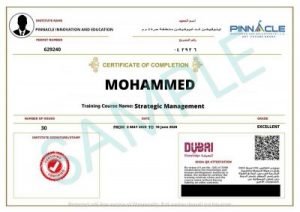
In-House and Live-Online Training Options
If you are interested in taking this training program for you and your colleagues in your organization, at your premises or at a venue of your choice or online, you can enquire now and we shall offer you customized and effective IN-HOUSE or LIVE
ONLINE training solutions to meet your training needs
Why choose PINNACLE for your graphic design training for kids?
- Our expert trainers employ the most effective and up-to-date training techniques.
- We employ research-based training programs with practical Training Methodology and easy-to-understand approach that guarantees the delivery of extensive knowledge implementation over a short period of time.
- After an initial analytical training consultation, we provide personalized training plans to clients for achieving their learning objectives.
- We offer flexible face to face, online and blended mode of trainings
- All our course materials are comprehensive and comprise of fundamental and systematic knowledge, practical studies and real-life applications.
- Our conducive learning environment and utmost customer satisfaction approach makes every training program a memorable, enjoyable and rewarding learning experience for our clients.

 PINNACLE Certificate .PINNACLE certificates are regionally recognized and can be quite valuable when the child is applying for the competitions within the school or outside.
PINNACLE Certificate .PINNACLE certificates are regionally recognized and can be quite valuable when the child is applying for the competitions within the school or outside.

