Why an Advanced Excel Course is a Game-Changer for Your Job?
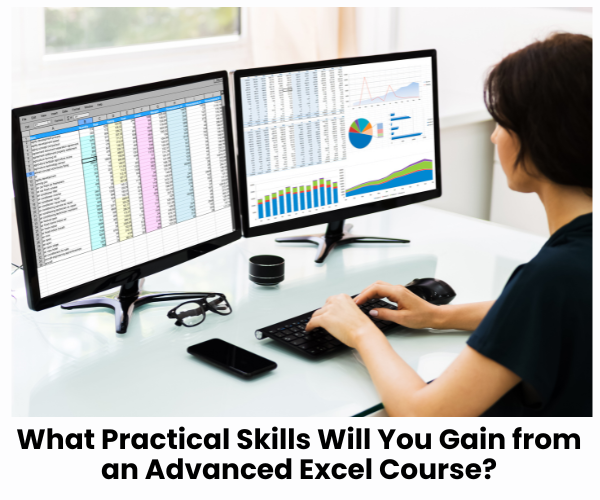
In today’s data-driven world, Excel is no longer just a basic spreadsheet tool; it’s a powerful ally for professionals across industries.
Whether you’re managing data, creating financial reports, or visualizing complex datasets, mastering Advanced Excel can
transform how you work. But before investing in an Advanced Excel course, you might ask:
“What practical skills will I gain?”
This question is not only important but essential. Let’s dive into the practical skills an Advanced Excel course equips you with and
how these skills can revolutionize your workflow.
1. Mastering Complex Functions for Data Analysis
Advanced Excel courses dive into functions that go beyond the basics. You’ll learn how to use:
- VLOOKUP, HLOOKUP, INDEX, and MATCH: Find and organize data quickly.
- IF, SUMIF, and COUNTIF: Analyze data using conditional logic.
- TEXT Functions: Clean and manipulate text data effortlessly.
These tools simplify handling massive datasets, ensuring accuracy and speed in analysis.
2. Building and Managing Pivot Tables
Pivot Tables are a game-changer for data summarization. With Advanced Excel skills, you’ll:
- Create dynamic, interactive summaries of large datasets.
- Perform multi-level data analysis with slicers and filters.
- Generate professional reports in minutes.
- This skill is invaluable for professionals in finance, marketing, and operations.
3. Automating Tasks with Macros and VBA
Repetitive tasks can eat into your productivity. Advanced Excel courses teach you how to:
- Record and edit Macros to automate routine processes.
- Use Visual Basic for Applications (VBA) to create custom functions and workflows.
- These tools save time, reduce errors, and enhance efficiency.
4. Leveraging Power Tools: Power Query and Power Pivot
Modern Advanced Excel courses include training in Power Query and Power Pivot, enabling you to:
- Clean and transform messy data effortlessly.
- Work with millions of rows of data using a data model.
- Perform advanced data analysis and create robust dashboards.
- These features are essential for professionals dealing with Big Data.
5. Creating Impactful Data Visualizations
Learn how to design dashboards and visualizations that tell a story. You’ll master:
- Conditional formatting to highlight critical trends.
- Advanced charting techniques like combo charts, sparklines, and waterfall charts.
- Interactive dashboards with slicers and dynamic data links.
- These visualizations make data easier to understand and help communicate insights effectively.
6. Improving Accuracy with Advanced Formulas
Excel is prone to human error, but with advanced formula techniques, you can build spreadsheets that:
- Automatically update based on changing inputs.
- Validate data for consistency and correctness.
- Integrate data from multiple sources.
- This ensures that your work is both reliable and professional.
7. Time Management and Workflow Optimization
Advanced Excel isn’t just about formulas; it’s about efficiency. You’ll learn tips and tricks like:
- Using shortcuts to speed up your workflow.
- Customizing Excel settings to suit your preferences.
- Managing large files without lagging.
- These tweaks can dramatically improve your productivity.
Why These Skills Matter
In any professional role, the ability to organize, analyze, and present data is a must-have skill. By mastering Advanced Excel,
you’ll not only boost your resume but also gain confidence in tackling complex tasks. Employers value individuals who can make
data-driven decisions and streamline operations—and these skills make you that person.
Is an Advanced Excel Course Worth It? Absolutely.
When you invest in an Advanced Excel course, you’re not just learning software; you’re equipping yourself with tools that
open doors to career growth and success. Whether you’re a finance analyst, project manager, or entrepreneur, Advanced Excel
empowers you to do more, faster.
Ready to take your Excel skills to the next level? Dive into an Advanced Excel course and unlock your full potential today.
Join the Advanced Excel Course at PINNACLE!
📍 Location: PINNACLE Innovation and Education, Oud Metha, Dubai
⏳ Special Offer: Enjoy up to 15% off on your first enrollment!
📞 Call 04 832 8855 or WhatsApp 054 544 6135 to book a free consultation.

