10 Essential Power BI Features Analysts Can’t Ignore
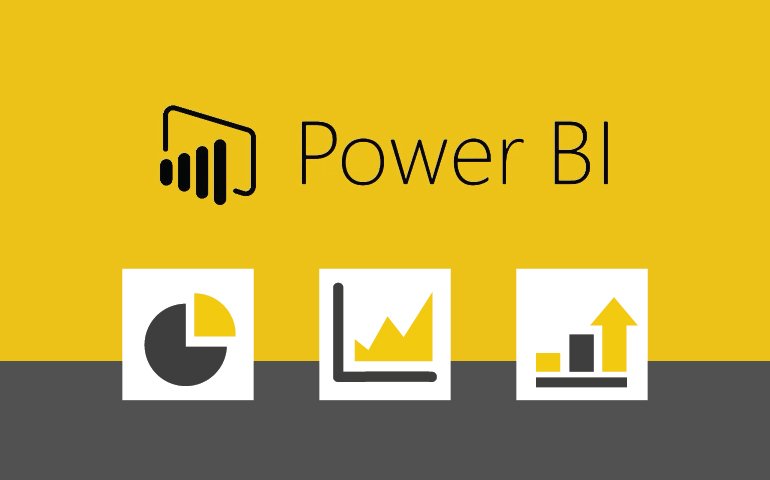
In today’s data-driven world, analysts need tools that simplify complex datasets and transform them into actionable insights. Microsoft Power BI stands out as a leading business intelligence platform, empowering professionals to visualize, analyze, and share data effortlessly. Whether you’re just starting out or looking to sharpen your skills, mastering Power BI’s key features is a game-changer for any analyst. Here are the top 10 Power BI features you need to know to unlock its full potential.
1.Data Connectivity
Power BI’s ability to connect to a vast array of data sources is unmatched. From Excel spreadsheets and SQL databases to cloud services like Azure, Google Analytics, and even web APIs, analysts can pull data from virtually anywhere. This flexibility ensures you’re never limited by where your data lives, making it easier to consolidate information for analysis.
2. Power Query Editor
Transforming raw data into a usable format is a breeze with the Power Query Editor. This feature allows you to clean, reshape, and merge datasets without needing advanced coding skills. Remove duplicates, pivot tables, or combine data from multiple sources—all with an intuitive, step-by-step interface that saves time and effort.
3. DAX (Data Analysis Expressions)
For analysts who want to go beyond basic calculations, DAX is a must-know. This powerful formula language lets you create custom measures and calculated columns, enabling complex analytics like year-over-year growth, running totals, or dynamic aggregations. Mastering DAX elevates your reports from simple to sophisticated.
4. Interactive Dashboards
Power BI’s interactive dashboards bring data to life. With drag-and-drop visuals, filters, and slicers, you can create dynamic reports that let users explore trends and insights in real time. This feature is perfect for presenting data to stakeholders who want to drill down into the details themselves.
5. AI-Powered Insights
Artificial intelligence is baked into Power BI, offering features like Quick Insights and Key Influencers. These tools automatically analyze your data to uncover patterns, correlations, and outliers—saving you hours of manual exploration. It’s like having an AI assistant to guide your analysis.
6. Custom Visualizations
While Power BI offers a robust library of built-in charts and graphs, its custom visuals take things a step further. Import visuals from the Microsoft AppSource or create your own using tools like Power BI’s developer kit. Whether it’s a heatmap or a Sankey diagram, you can tailor visuals to fit your specific needs.
7. Natural Language Q&A
Ever wished you could just ask your data a question? Power BI’s Q&A feature lets you type natural language queries—like “What were sales last quarter?”—and get instant answers in the form of visuals or numbers. It’s an analyst’s dream for quick, ad-hoc analysis.
8. Dataflows
For analysts working with large or frequently updated datasets, Dataflows streamline the process. This feature allows you to prepare and transform data in the cloud using Power Query Online, then store it in a centralized location. It’s ideal for teams collaborating on shared datasets without repetitive manual work.
9. Real-Time Data Streaming
In fast-paced environments, real-time insights can make all the difference. Power BI supports streaming data from sources like IoT devices, social media feeds, or live APIs, updating your dashboards as new information arrives. Stay ahead of the curve with data that’s always current.
10. Mobile Accessibility
Analysis doesn’t stop at your desk. Power BI’s mobile app ensures you can access dashboards and reports on the go, whether you’re on iOS or Android. With responsive layouts and touch-friendly navigation, you can share insights with your team or clients anytime, anywhere.
Why Master These Features?
Power BI isn’t just a tool—it’s a skillset that empowers analysts to turn raw numbers into compelling stories. By leveraging these 10 features, you’ll streamline workflows, uncover deeper insights, and deliver reports that drive decisions. At Pinnacle Education, we’re committed to helping you master tools like Power BI to advance your career.
Ready to take your analytics game to the next level? Explore our Power BI training courses and start building the skills that today’s employers demand. Whether you’re a beginner or a seasoned pro, there’s always more to learn—and Power BI is the perfect place to start.
Join Us at PINNACLE!
📍 Location: PINNACLE Innovation and Education, Oud Metha, Dubai
⏳ Special Offer: Enjoy up to 15% off on your first enrollment!
📞 Call 04 832 8855 or WhatsApp 054 544 6135 to book a free consultation.

